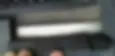How To Guide:
Source: LAUNCH TECH CO LTD
LAUNCH X-431 Remote Diagnose 2006 Audi Q3 Expected maintenance value prompt reset operation
Just a Heads-Up: This guide is here to help you out, but it’s for general info only. We try to keep everything accurate and reliable, but we can’t promise it’s perfect. So, if you decide to follow this guide, you’re doing it at your own risk. We’re not responsible for any loss or damage that might happen, including indirect or consequential loss, or any loss of data or profits from using this guide. Sometimes, we might link to other websites. We don’t control those sites, so we can’t vouch for their content. Just because we link to them doesn’t mean we endorse them. We do our best to keep this guide running smoothly, but we can’t be held responsible if it’s temporarily unavailable due to technical issues beyond our control.
Actual Measurement:
Audi Q3,2006,VIN=LFV3A24F7630*****.
Function Description:
When the audi instrument prompt maintains or does not currently maintain the prompt data, as shown in figure 2, you need to maintain the vehicle and set the expected maintenance value using the X431 decoder
Note:
1.Switch on the ignition;
2.Keep the battery voltage more than 12V;
3.Executing in a good WIFI condition. Otherwise, it will cause abnormal when diagnosing.
4. Enter the diagnostic program to click on the menu - I - my friend - add buddy - request remote assistance or request to control the device.
Operation Instruction:
1.Choose Audi V27.70 above;
2.Choose special function;
3.Maintenance zero;
4.Choose[zero-automatic]
5. According to the need, select the oil return to zero (minor maintenance) and zero maintenance. Click here to go to zero (small maintenance).
6. 【 automatic Settings 】 options can directly select the usual maintenance mileage date, [manual customization] can be customized according to the customer's needs. [automatic Settings] : select [manual arbitrary setting] here
7. Select the EIS to maintain the mileage next time;
8. The input needs to set the next maintenance number such as 8500 and click ok;
9. The input needs to be set the next maintenance days like 180 and click ok
10. Please indicate that the oil return to zero (minor maintenance) is zero success, otherwise, please execute the EIS reset, and click ok
11. Return to select (maintenance);
12. Select "manual arbitrary Settings"
13. The input should be set after the next maintenance number such as 60000, and then click ok
14. Enter the next maintenance days like 720 and click ok
15. Manual arbitrary setting of the result prompt: the maintenance of zero success, otherwise please perform the EIS reset. Click ok
16. Return click [activate maintenance prompt];
17. Suggested 10 channel matching successfully click ok
18. Turn off the key and open the key again. The instrument will return to normal and the next expected maintenance setting will be successful. Check if the above steps have an exception Engine and related system failure code, troubleshooting failure code to repeat the above steps!